Apple has patched the unlock bug. The IOS bug for ICCID activation that allowed any iOS firmware to unlock any iPhone has finally been patched by Apple. We tried using RSIM 12 and RSIM 14 on two devices on iOS 12.2 and iOS13beta3 with the latest ICCID but all devices got an error “ACTIVATION ERROR”. ICCID unlock it’s down. You can try this tip and use IMSI method but its limited Only works for some models.

For the uninformed users, RSIM, or Gevey SIM, Turbo SIM is a special SIM tray that can unlock an iPhone to any carrier. It has been the best unlock solution for iPhone users for years. It seems USA is not affected. The real issue is not that Apple has blocked ICCID as some Chinese blogs say. It looks Apple has blocked foreign IMSI from activating with the ICCIDs unlock Rsim. So now apple servers verify both ICCID and IMSI. American sims seem still working with Unlock Rsim for now.
Here a new ICCID that you should try before using the Manual method
New iccid code
89014104270225993202
MANUAL METHOD by IMSI (old RSIM method)
If you affected by patched ICCID activation bug you must try this method to unlock your iPhone, until someone finds a solution or RSIM update the firmware.
How to fix R-SIM activation error ICCID iPhone unlock for iOS12 iOS 11 and iOS13, You must use Manual method for IMSI Number download IMSI number here:
MANUAL METHOD IMSI ( Temporary old method )
The best alternative right now is to use the IMSI codes for 3G use only. This method work on old models.
GO TO EDIT IMSI and type 7 digits, we will update this and other RSIM methods soon as possible to fix this activation error problem for RSIM 4G network – check your IMSI CODE HERE.
You must have some patience this IMCI can take more time to activate your device, in some cases it can take 10 minutes to get full carrier network.
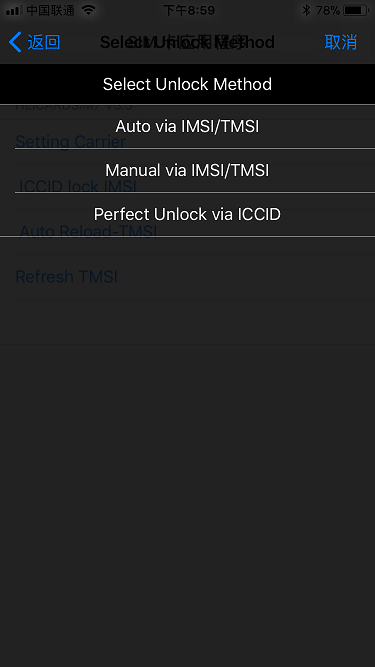

How to avoid ICCID locked! If you already use R-SIM do not reset your iphone , do not change simcard , and do not upgrade iOS!
Now working only TMSI method for iPhone 5, 6 6s/6sPlus , others iphones may be not supported!
Alternative Method :
1.-Enter R-sim with an original chip card on the iPhone tray (unlocked one).
2.- go to iPhone settings, mobile data, sim application.
3.-Go to TMSI
4.-Try verizon (in my case)
5.-6s, 6sp mode ( you will get popup )
6.-Turn off the iPhone.
7.- Now insert chip which you want unlock.
8.-turn on iphone
9.-Passe apple configuration and ready to go



