Be careful of MinaUSB 3.x, if you use the tool you might not be able to remove iCloud with other applications / token FMIOFF than the minacriss itself tool. Why? because minacriss tool 3.0 hides the token, delete or storage in another place making it impossible to other tools to read it or extract a valid token for FMIOFF.
Theres other methods to make possible the passcode / disable Jailbreak iOS14.4
MinaUSB 3.2 Free for jailbreak passcode checkra1n for iPhone 6s iPhone 6s Plus iPhone 7 iPhone 7 Plus iPad Pro 10.5″ , June 2017 iPad Pro 12.9″ 2nd Gen – June 2017.
NOTE: once you use it you can not use with other tool anymore
Download MinaUSB 3.0 for jailbreak passcode iOS14 up. to 14.4 ( read carefully about of MinaUSB 3.0). This tool can make it impossible to FMIOFF with other tools.
Mina Usb 3.0 Free: (Be careful of MinaUSB 3.0)
MinaUSB 3.0 Free iOS 14.x jailbreak passcode / disable checkra1n
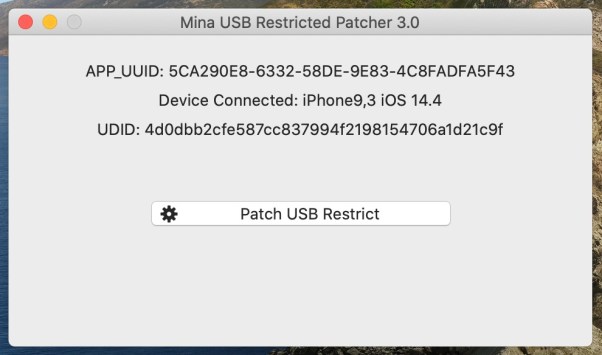
How to use MInaUSB 3.0
- jailbreak your device with Minaloader and immediately press volume up and down to enter in diagnostic mode. (must say successfully jailbroken )
- Now open MinaUSB3.0 and patch your device (must say successfully patched)
- Jailbreak with Official checkra1n 0.12.2
- DONE
MinaUSB 3.0 Free iOS 14.x jailbreak passcode / disable checkra1n
Want REMOVE ICLOUD NOW with passcode/disable jailbreak ? FMIOFF
Now your iOS14 passcode or disable its jailbroken ready to use for FMIOFF tools for windows or MAC.
For FMIOFF tool you can use BIGB033 to remove iCloud for checkra1n iOS13 and 14, just need your device in your hand with jailbreak and connect to bigb033 software. Download here bigb033 download



