iOS 12.4 and newer now allows you to migrate from your old iPhone to a new iPhone without needing an iCloud backup or an iTunes backup. If you run out of iCloud storage and you don’t have a computer to use iTunes to backup your iPhone, iPad or iPod Touch then this tutorial will show you how you can backup and restore all of your information to a new iPhone.
How to Transfer All Data from an Old iPhone to a New iPhone without iTunes or iCloud
I show you how to move all of your messages, movies, music, photos, app data and more from an old iPhone, iPad or iPod Touch to a new iPhone running iOS 12.4 or newer using wireless data migration.
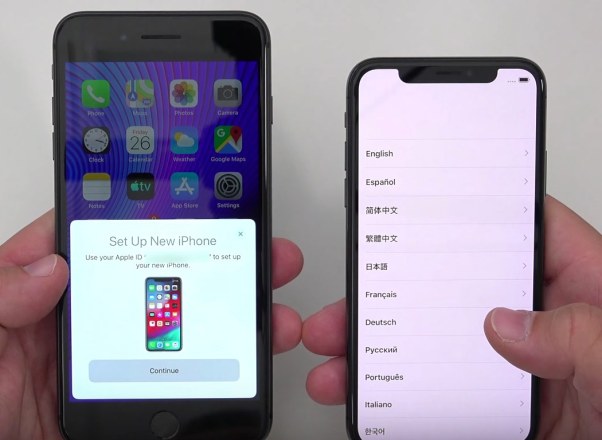
From iOS 12.4 and above, Apple introduced new ways of transferring data between iPhones. Be sure both iPhones are running iOS 12.4 and above. Wireless transfer and wired transfer. In this video, I will share step by step guide with you guys. Hopefully, this will help those who needed.

The overall steps:
1. Turn on Bluetooth on the old iPhone.
2. On the new iPhone, go to Settings-General-Reset-Erase All Content and Settings.
3. Place the old iPhone near the new one.
4. Follow the on-screen instructions to set up your new iPhone. Select Transfer all data from an iphone.
I transfer 100 gb of data from my old iPhone to my new iPhone. The process takes roughly an hour but the fact that I didn’t have to back up to iTunes was awesome!



