This week Apple released the fourth major update to iOS 12.4 and with it comes a new feature that allows users to directly transfer data from an old iPhone to a new iPhone wirelessly.
how to use this new data migration feature:
Both iPhones need to be running the new version of iOS iOS 12.4 it will not work on beta profiles or anything like that it must be stock iOS12.4 which we have running on both of these iPhone eights with that said the first thing that you’ll need to do is get the Quick Start option to appear on your current iPhone by placing it next to your new iPhone and waiting for the prompt to appear.

After you click continue you’ll see an animation pop up and you’ll need to scan this animation. That’s on your new iPhone using your old iPhones camera you’ll then be prompted to enter your current iPhone’s passcode on your new iPhone. Next you’ll be prompted to set up either face or touch ID after everything is all set you’ll finally see the new data migration screen with two options.

You can either transfer data from your current iPhone to your new phone wirelessly or restore your data through an iCloud backup what makes this new migration feature so great. If you run out of room on your iCloud account or you didn’t get an up-to-the-minute iCloud backup, you can actually still copy your iPhone data via this new migration feature. One quick side note you can transfer data wirelessly or you can have a wired connection by using the lightning cable if you wish.
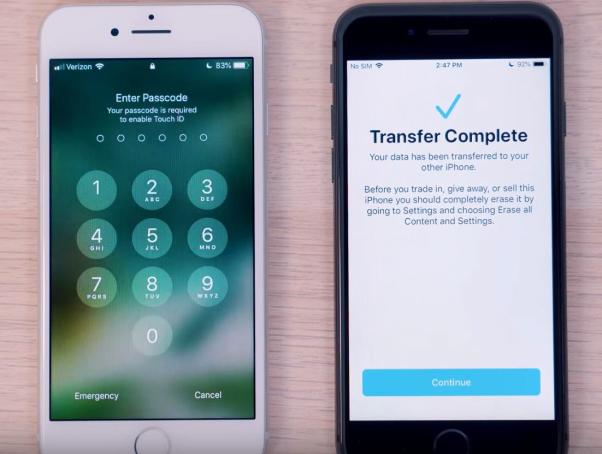
Finally, select the transfer from iPhone option and then go ahead and finish up some of the remaining settings like Siri, Apple pay, etc. once you’ve completed that setup process you’ll be given an estimated time remaining which will obviously depend on how much data you’re transferring.
Once a transfer was complete the iPhone automatically restarted and everything was there and ready to go, with the exception of a few applications that still needed to be installed. All the messages photos settings etc are all exactly the same on my new iPhone as it was on my old.



